These announcements come as part of Dell Technologies' participation as an exhibitor at Bett 2019, taking place 23-26 Jan. in London. To learn more about the partnership between Dell and the Natural History Museum, visit stand #B316 where you can also explore classroom technology, STEM education, and how the latest technology is helping empower the students, curators, historians and scientists of the future. Check out the Bett website to learn more about Dell's presence at the show. For more on Dell's solutions for education, visit Dell.co.uk/education.
Visit the Dell Technologies stand #B316 at Bett2019 in London, 23-26 Jan.
Additional resources
- For more information on Gen Z: The future has arrived, please visit DellTechnologies.com/GenZ
- Connect with Dell via Twitter, Facebook, YouTube and LinkedIn
- Follow the latest news on Twitter from @Dell
About Dell Technologies
Dell Technologies is a unique family of businesses that provides the essential infrastructure for organizations to build their digital future, transform IT and protect their most important asset, information. The company services customers of all sizes across 180 countries – ranging from 99 percent of the Fortune 500 to individual consumers – with the industry's most comprehensive and innovative portfolio from the edge to the core to the cloud.
Dell, Dell EMC and Dell Inc. are trademarks of Dell Technologies in the United States and/or other jurisdictions. All other marks and names mentioned herein may be trademarks of their respective companies.
1 Source: IDC Quarterly PC Monitor Tracker, Q3 2018.
2 Based on Dell internal analysis, November 2018. Available on C8618QT, C7520QT and C5518QT monitors only.
3 With Intel i3-7020U, 8G memory, 256GB SSD, HD non touch, Windows 10, and 56 Whr battery. The stated Watt Hour (WHr) is not an indication of battery life. Battery life is based on Mobile Mark 2014 benchmark test, available at
www.bapco.com. Test results are for comparative purposes only. Actual battery life may be significantly less than the test results and varies depending on product configuration and use, software, usage, operating conditions, power management settings and other factors. Maximum battery life will decrease with time.
4 Does not apply to Celeron configurations.
5 Based on Dell internal testing, January 2019, using Speedometer 2.0 benchmark to compare web browsing on a Dell 3100 Chromebook configured with
Intel® Celeron® N4000. Actual results will vary.
6 Battery life: Chromebook 3100 tested with Intel Gemini Lake N4000 processor, 4GB memory, 16GB eMMc, HD non-touch panel, Chrome OS, and 3-cell 42W battery using Google Chrome Power LoadTest available at
http://www.chromium.org/chromium-os/testing/power-testing.Test results are for comparative purposes only. Actual battery life may be significantly less than the test results and varies depending on product configuration and use, software, usage, operating conditions, power management settings and other factors. Maximum battery life will decrease with time.
7 Battery life: Chromebook 3100 2-in-1 tested with Intel Gemini Lake N4000 processor, 4GB memory, 64GB eMMc, HD touch panel, Chrome OS and 3-cell 42W battery using Google Chrome Power LoadTest available at
http://www.chromium.org/chromium-os/testing/power-testing. Test results are for comparative purposes only. Actual battery life may be significantly less than the test results and varies depending on product configuration and use, software, usage, operating conditions, power management settings and other factors. Maximum battery life will decrease with time.
8 Battery life: Chromebook 3400 tested with Intel Celeron N4100 processor, 8GB memory, 64GB eMMc, HD non-touch panel, Chrome OS and 3-cell 32W battery using Google Chrome Power LoadTest available at
http://www.chromium.org/chromium-os/testing/power-testing. Test results are for comparative purposes only. Actual battery life may be significantly less than the test results and varies depending on product configuration and use, software, usage, operating conditions, power management settings and other factors. Maximum battery life will decrease with time.
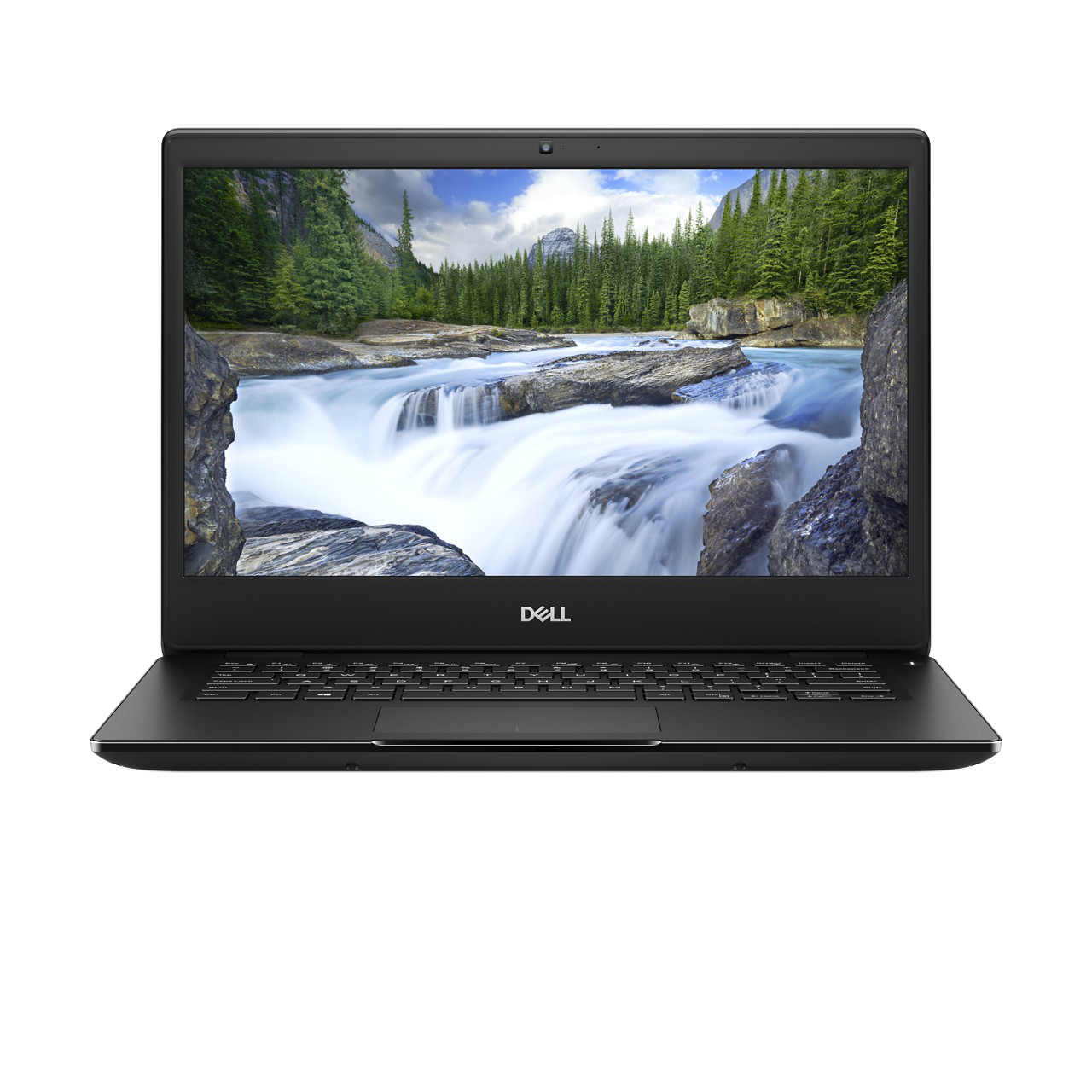




![]() View original content:
http://www.prnewswire.com/news-releases/dell-technologies-introduces-stunning-new-interactive-monitor-and-pcs-to-transform-the-learning-experience-300782395.html
View original content:
http://www.prnewswire.com/news-releases/dell-technologies-introduces-stunning-new-interactive-monitor-and-pcs-to-transform-the-learning-experience-300782395.html
SOURCE Dell Technologies
| Contact: |
| Company Name: Dell Technologies, Bett2019
Email Contact Financial data for Dell Technologies, Bett2019 |









