Enhanced Productivity, Collaboration and Product Data Management Help More than Three Million Users Harness the Emotive Power of Design to Create Powerful Experiences
VELIZY-VILLACOUBLAY, France — (BUSINESS WIRE) — September 21, 2016 — Dassault Systèmes (Paris: DSY) (Euronext Paris: #13065, DSY.PA), the 3DEXPERIENCE Company, world leader in 3D design software, 3D Digital Mock Up and Product Lifecycle Management (PLM) solutions, today announced the launch of SOLIDWORKS 2017. From small startups to global organizations, more than 3.1 million users can create multisensory experiences through innovative product design, with access to easy 3D design and development applications anytime, anywhere and on any device.
This Smart News Release features multimedia. View the full release here: http://www.businesswire.com/news/home/20160921005318/en/
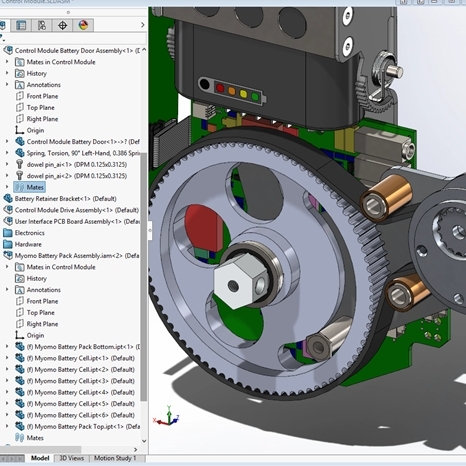
Dassault Systèmes' SOLIDWORKS 2017 3D design and development portfolio enhances designers' productivity, collaboration and product data management to create not just innovative products, but powerful experiences. SOLIDWORKS 2017 improves collaboration by unlocking new streamlined design workflows and removing barriers to third party data. Shown in the above image is SOLIDWORKS's 3D Interconnect, which allows users to work with both neutral and native CAD data. (Photo: Dassault Systèmes)
Powered by Dassault Systèmes’ 3DEXPERIENCE platform, SOLIDWORKS 2017 helps innovators design, validate, collaborate, build and manage their product development processes with integrated applications. SOLIDWORKS 2017 features more core power and performance, as well as new capabilities to address paperless manufacturing through the support of Model Based Definition, and printed circuit board (PCB) design. Both new and experienced users can improve productivity with simulation to analyze, solve, visualize and verify functionality of designs, before any prototype is created. New tools unlock any 3D model for better collaboration with vendors and customers, and dynamic product data management (PDM) from concept through to manufacturing allows for stronger support of multi-site and remote teams.
“We must fulfill a lot of medical device requirements, and SOLIDWORKS has been helpful for leveraging cutting-edge industrial design to get our work done faster and our myoelectric upper limb orthosis to market,” said Andrew Harlan, principal mechanical engineer, Myomo. “We exclusively use SOLIDWORKS for the full spectrum of our design work. The ability to collaborate with industrial designers, consultants and manufacturers across different time zones simplifies the whole process. The SOLIDWORKS models are so accurate and appealing that we can quickly design, iterate and improve a highly technical part.”
“SOLIDWORKS 2017 simplifies the design and development process with a better user experience, new capabilities for emerging technologies, and improved functionality for seamless collaboration with teams and networks,” said Gian Paolo Bassi, CEO, SOLIDWORKS, Dassault Systèmes. “Each year, our SOLIDWORKS community’s feedback drives our research and development to offer a flexible product portfolio for business, design and engineering needs. We are excited to put even more power and performance in their hands with SOLIDWORKS 2017.”
The following are some of the top user-requested features, new capabilities and enhancements included in the SOLIDWORKS 2017 portfolio:
Innovate by directly addressing PCB design:
- SOLIDWORKS PCB—seamlessly synchronize electronic and mechanical design on demand with a combination of electronics design expertise from Altium and ease of use from SOLIDWORKS.
- User-friendly interface—a unified environment for schematic and layout tools to select the best routing options based on design constraints with Interactive Routing, AutoRoute, Multi-Track, and Differential Pair, locate and select new components for informed decisions with real-time supplier data, and incorporate SOLIDWORKS models within the PCB design environment and verify electro-mechanical design intent.
Accelerate the design process with more core power and performance:
- Modeling power—speed up the design process with new tools for Chamfer, Fillet, and Advanced Hole Specification that create multiple variable chamfers in one simple operation, switch any pre-existing Chamfer to a Fillet and vice versa to apply design changes in seconds, capture and access previous hole definitions and apply pre-saved specifications in an instant, and construct stepped holes faster with one operation.
- Surfacing—remove obstacles to creating complex 3D geometry, save time and avoid complex workarounds with new surfacing features such as wrap, drag and drop, emboss, deboss, or 3D Curve.
- Magnetic mates—work with large, challenging assemblies by easily organizing equipment and space, publishing parts and assemblies as assets with appropriate connection points for easy drag and drop mating, and easy repositioning of models.
Validate design insights with simulation:
- Simulation static study—input parameters to automatically make logical decisions.
- Stress hot spots —quickly identify these to investigate a model or setup further simulation and verify results.
- Single-click conversion —instantly convert studies from linear static to non-linear or dynamic.
- RealView —display simulation results to clearly communicate analysis.








